-
Maschinenschutz

Maschinenschutz
Axelent ist einer der führenden Hersteller von Maschinenschutzvorrichtungen auf dem Markt. Das von uns gelieferte Komplettsystem entspricht den aktuellen Richtlinien und Normen.
-
Lagerschutz & Absturzsicherung
Axelent ist einer der führenden Anbieter von Gitterelementen für Industrie- und Lagerumgebungen
Axelent ist einer der führenden Anbieter von Gitterelementen für Industrie- und Lagerumgebungen. Unsere Produkte und Systeme bieten flexible und schnell montierbare Lösungen in allen Phasen von der Zeichnungserstellung bis zur Endmontage.
Trennwandsystem für Lagerbereiche
Fallschutz
Absturzsicherung
Gitterregalböden
-
Rammschutz
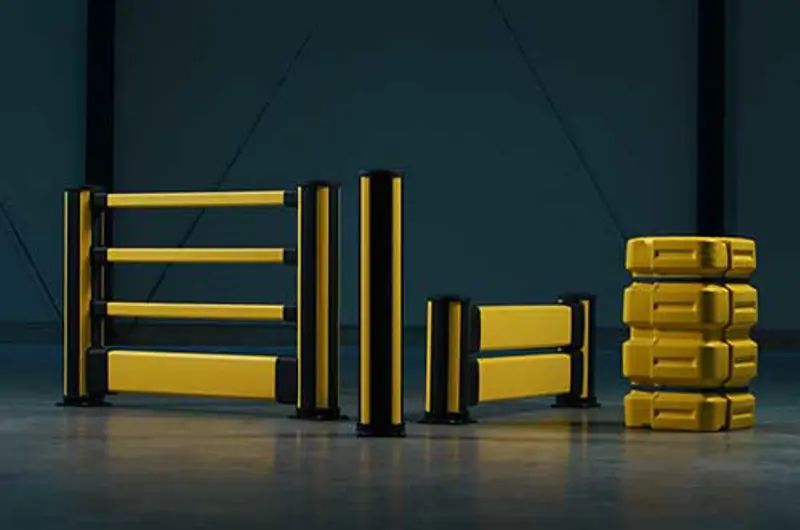
Rammschutz
X-Protect ist das neueste Mitglied in der Axelent-Produktfamilie. X-Protect bietet ein Schutzsystem für alle Bereiche der Industrie und Lagertechnik.
-
Axelent ProfiServices
Axelent ProfiServices
Sicherheit und EU-Konformität sind weder Zufall noch Wissenschaft, sondern das Ergebnis systematischer Anstrengungen. Axelent ProfiServices unterstützt Sie mit vielfältigen Dienstleistungen in allen Bereichen der Sicherheitstechnik und EU-Konformität. Erfahren Sie mehr über Axelent ProfiServices


